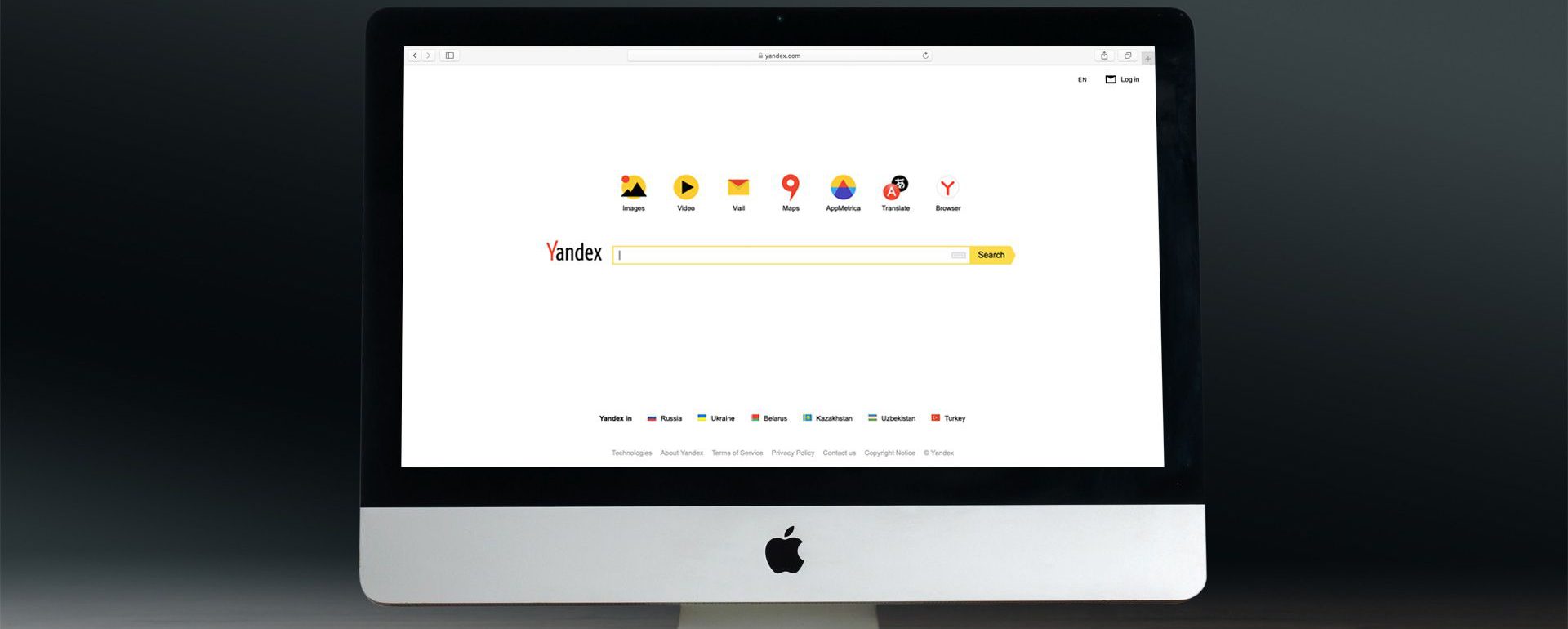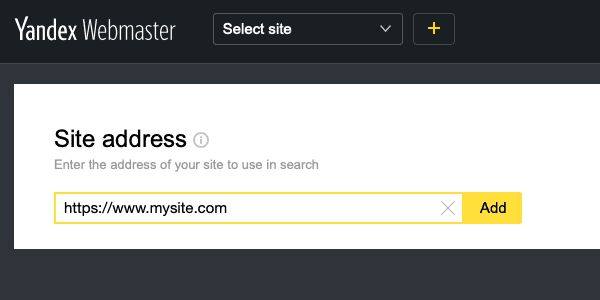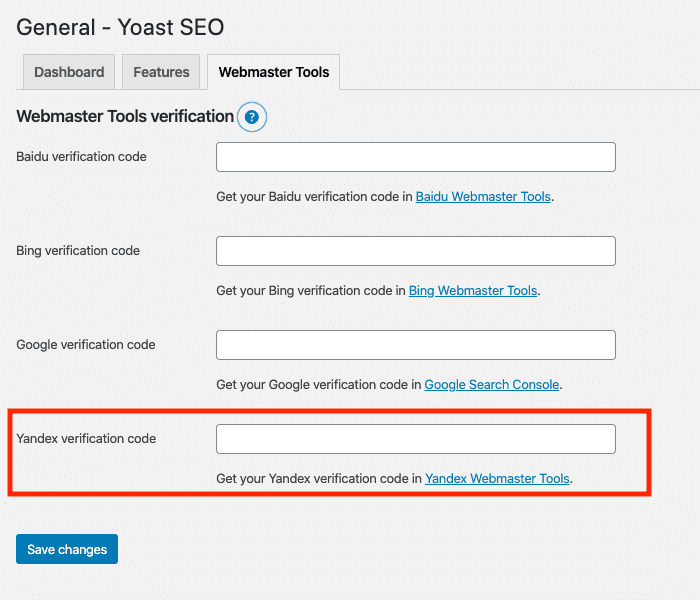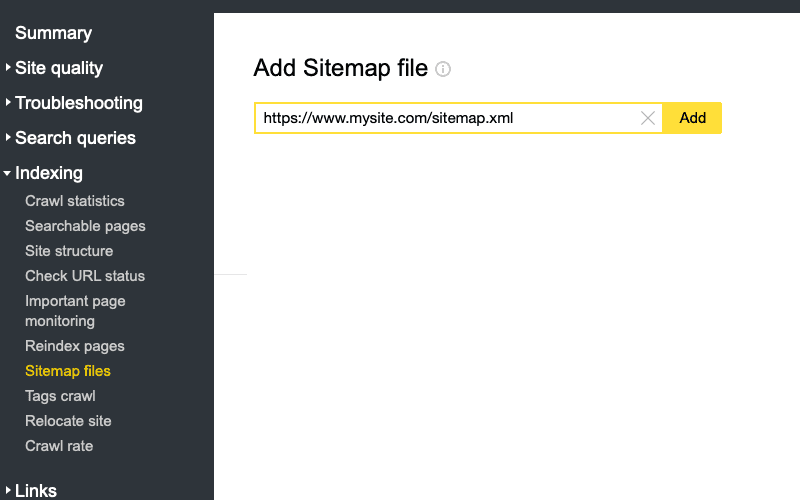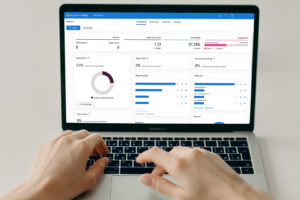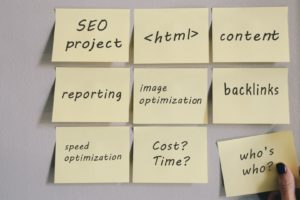How to submit your website to Yandex Webmaster
Submitting your website to Yandex Webmaster can provide you with that little bit of extra
Yandex Webmaster is a very useful tool besides Google Search Console and Bing Webmaster Tools to boost your SEO. Often neglected, submitting your website to Yandex Webmaster can provide you with that little bit extra to gain positions in other search engines as well. If your are already familiar with the interfaces of Google and Bing, Yandex will be a walk in the park.
- Read More: A closer look at Bing Webmaster Tools
First a bit of background. Yandex Search is the most popular search engine in Russia. It has been around since the late 1990s and has a wide variety of products in its portfolio. Among them is Yandex Browser (launched in October 2012). Worldwide, they rank fifth for largest search engine after Google, Baidu, Bing and Yahoo!. In January 2020, they had a global market share of 0,54%.
Why would I submit my website to Yandex Webmaster?
If the bulk of your business is located outside of Russia and given the low global market share, Yandex can seem a bit of overkill. But there are good arguments to make use of it. More exotic search engines are on the rise, DuckDuckGo being one of the most notable. These search engines rely more on backlinking than Google or Bing do. Their bots will crawl Yandex and look for submitted xml sitemaps. This is because these smaller search engines do not have an index of their own. They rely on a variety of other sources. So submitting your website in Yandex can have benefits in non-Yandex search engines.
Apart from that, Yandex Webmaster comes with a lot of features. Although these are far from unique, the tool can help you to identify specific issues on your site that might be missed by other quality check tools.
Creating a Yandex account is completely free! So you could say it’s almost an act of culpable negligence not to do it. Major players in the SEO business realized this long ago. Yoast has been offering a feature to add Yandex for years.
As an SEO specialist you should always be on the look-out for new ways to provide quality to your projects. Unknown makes unloved and it certainly doesn’t hurt to try.
Getting started: create your Yandex account
Sur to https://webmaster.yandex.com and click one of the log-in buttons. If you don’t have an account yet, you will have to register first. Fill out the usual stuff to get started. Once you have an account, you can also use your Facebook, Google or Twitter password for future log-ins. You can also link an additional e-mail address for recovery.
After you have created your account, you will be prompted to add your site.
Next, you will have verify the site. As is the case in Google and Bing: there are several ways to do this:
- By adding a meta tag to the html code of the site. This requires the intervention of a developer or access to your site’s core files via FTP. If you already have Google Tag Manager running on your site, you can try to add the code via GTM. Although this doesn’t always work.
- By adding an html file in the site’s root directory. This requires access via FTP as well.
- By adding a txt record to the DNS of your domain. This requires access to a server panel of the host where your site is hosted.
- By making alterations to your website’s WHOIS. This is by far the most exotic way to complete the verification process. It is also the less reliable since Yandex even indicates that in some cases your rights won’t be confirmed.
If you already have the Yoast SEO plugin installed on a WordPress site, you can register it from your adminpanel.
Use your method of choice (the meta tag, the html file or Yoast are by far the most popular methods).
Submitting your sitemap.xml file
The next obvious steps are submitting your sitemap.xml and robots.txt so that indexing can begin. You can find this in the left side menu under the tab Indexing > Sitemap files.
An overview of other features in Yandex Webmaster
After you have registered your site and submitted your xml file, there is nothing left to do but to wait a few days for the tool to gather data. You will see that the available tools are very similar to the ones you find in Google Search Console or Bing Webmaster Tools. You will get statistics for site quality, ideas for troubleshooting, an overview of search queries, metrics on indexing, reports on internal and external links etc…
If your site is already compliant with best SEO practices and if you have already made optimizations based on information from Google’s and Bing’s tools, chances are small any big surprises will pop up somewhere.
Conclusion
Yandex might seem exotic and strictly related to Russia and some smaller Asian countries and their global market share is dwarfed by the other big players in the industry. But it can help you to diversify your SEO strategy in that sense that it feeds information to smaller search engines that are quickly gaining in popularity and don’t have an index of their own.